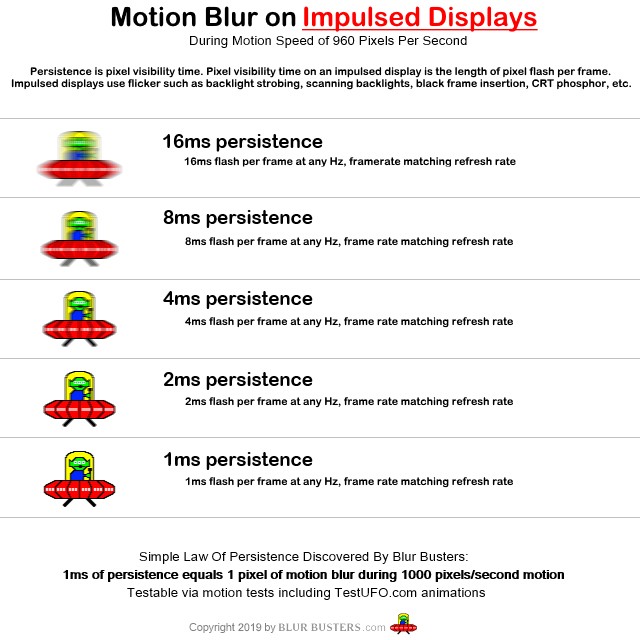240+ Hz Not Just For Games: 4x & 8x Geometrics for Mainstream Win
Human visibility of refresh rates are massively amplified with OLED. Many of us in the industry have noticed the mainstream sees 120fps 120Hz LCD versus 480fps 480Hz OLED much more clearly than 60Hz-versus-120Hz.
Unlike old myths of a “refresh rate cutoff” of human visibility, it’s a geometrics behavior similar to a camera shutter (1/120sec) versus (1/480sec). Bigger geometrics are more human visible. This avoids the useless effects of refresh rate incrementalism, like comparing a 1/144sec camera shutter versus 1/165sec camera shutter.
Pursuit Camera Photographs (Moving Camera = Simulate Tracking Eyes)
We did pursuit photography of TestUFO Ghosting Deluxe (Motion blur from eye tracking of moving objects).
Here is a comparison of 120Hz LCD versus 480Hz OLED, using a pursuit camera, a peer reviewed technique that produces honest photographs (WYSIWYG) of perceived display motion blur.
Image may be NSFW.
Clik here to view. Image may be NSFW.
Image may be NSFW.
Clik here to view.
The combination of GtG=0 and the 4x frame rate increases, produces a shockingly human visible difference that is very mainstream. You simultaneously get flicker-free and blur-free, with CRT motion clarity. Newer 240 Hz+ desktop OLEDs do not use PWM, unlike some smartphone AMOLEDs, which also makes them more ergonomic as well.
GtG Needs Be Zero. GtG Under Refreshtime Is Not Enough.
Remember Grey-to-Grey (GtG) pixel response times is not the same as Moving Picture Response Time (MPRT). See our GtG versus MPRT article, which covers other nitty gritty details like GtG 0%->100% and GtG 10%->90%. However, let’s focus on the ball of mainstream humankind benefits:
To understand pixel response better, here’s a camera shutter analogy:
- GtG behaves similarly to a shutter slowly opening / slowly closing.
- MPRT behaves similarly to a shutter already fully open.
In fact, this analogy is very accurate for LCDs, since LCD subpixels are essentially light valves (shutters!) blocking/unblocking light from a backlight.
Image may be NSFW.
Clik here to view.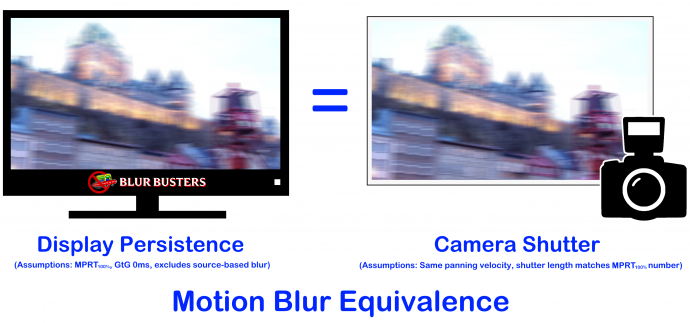
For best sample-and-hold performance, you want lowest GtG and MPRT.
- Fastest MPRT requires high Hz and high framerate. (MPRT = frametime)
- Fastest GtG occurs with GtG practically zero, like OLED can do. (GtG = 0.00ms)
This is why refresh rate increases on OLED is much more human-visible than on LCD.
Turning Niche Gamer Improvements Into Mainstream Improvements
There is a long-term slow mainstreaming of 120 Hz, arriving in televisions, consoles, phones, and tablets. Over the long-term, 120 Hz filters down to mainstream products.
You scroll and pan many apps. Browser scrolling. PDF/Word scrolling. Map panning. 480Hz helps ergonomics!
240 Hz & 480 Hz OLED Surprisingly Helps Office Productivity
Despite worries about burn in (remember, LCD can degrade too, according to RTINGs), modern OLEDs are becoming spectacular help to office productivity, as Blur Busters has been dogfooding OLED for office use.
TechSpot agrees too:
The 240Hz refresh rate at 4K is much better than I was expecting for productivity work
The few brave mainstream reviewers remarked that OLED appeared to bring CRT motion clarity to their office work, without the ergonomic problem of flicker or strobe backlights creating eyestrain.
Framerate-Based Display Motion Blur Reduction is Spectacular on OLED
We love LCD strobing, especially as LightBoost / ULMB helped birth Blur Busters. That being said, not everyone can stand flicker (e.g. eyestrain & latency).
It is easier to use impulsing techniques for lower frame rates (CRT, plasma, BFI, strobe backlights), because framerate-based motion blur reduction requires frame rates formerly considered as insanity:
- Display motion blur is pulsetime on strobed. (Assumptions: squarewave strobe, framerate=Hz, GtG=0)
- Display motion blur is frametime on sample-and-hold. (Asumptions: GtG=0)
One difficulty of framerate-based motion blur reduction is GPU framerate or the pick-poison decision of 4x+ framegen (etc). This means users need a choice of framerate-based motion blur reduction, or strobe-based motion blur reduction. These are the two main methods of reducing display motion blur.
Slow 120Hz Mobile LCDs With Nonzero GtG Hides Benefits of High-Hz
Battery life of 120Hz+ LCDs is no longer a problem in recent Microsoft Surface and Apple MacBooks, both of which can last over ten hours. However, most 120 Hz is still a slow-GtG mobile LCD with no overdrive tuning.
- 60-versus-120 on overdriveless laptop LCD: As little as ~1.1x difference.
- 60-versus-120 on desktop gaming LCD: Approximately ~1.5x difference.
- 60-versus-120 on fast OLED: A full perfect 2x like camera shutter.
The Blur Busters Law (double Hz & framerate = half display motion blur) becomes fully accurate at GtG=0. Not many people (especially executives) know about the secret major upgradefeel achieved by using large geometrics (4x+ Hz) and instant pixel response (GtG=0) such as 240Hz OLEDs.
High Refresh Rates Is an Office Accessibility Feature To Some Of Us
Some people get motion sick from display motion blur from scrolling/panning. In this sense, high refresh rates (GtG=0 and extreme Hz) becomes an Accessibility Feature for some of us who get motionsick from stutters or motion blur.
We can use strobing to eliminate motion blur. Unfortunately, flicker is also an eyestrain trigger for some people. The only way to eliminate both motion blur and flicker, is to use ultra-high Hz at GtG=0.
To be fair, low refresh rates (e.g. DELL office monitor at 24 Hz) are also an Accessibility Feature like Apple’s “Reduce Motion”, but some of us need high refresh rates to solve our headaches. Users need choice of both. The same 1000Hz blurless OLED should support 24Hz + GPU Motion Blur too, as everybody gets motion sickness differently.
We currently expect 1000 Hz OLEDs to hit the market by 2027, possibly being demoed by 2025-2026.
In year 2001, the first 4K monitor (the IBM T-221) cost as much as a car. Refresh rate doesn’t have to stay expensive forever, as even a laptop GPU can scroll office and browser apps at 480fps 480Hz now too (a mere midrange Surface or MacBook M1 can).
EEVBlog: The world’s first 4K display for the price of a car. Now a Walmart Boxing Day Special.
Just like 4K Costing As Much As a Car, Higher Hz Becomes Cheaper In Future
While not all of us need 1000Hz, we didn’t need 4K initially either. We lost CRT motion clarity a long ago, but most of us hated the flicker of CRT tubes. Finally, we can have our flickerfree cake and blurlessly eat it too.
- Office ergonomic benefits, as simple pans / scrolls are easy to do on midrange GPUs.
- Lower latency for low fps. No 16.7ms scanout lag. Even 60fps frames refresh in 1/480sec at 480Hz!
The cake is not a lie. You don’t need 480 fps+ in gaming to benefit from 480 Hz+ ergonomics.
Other Reading
Mark Rejhon, the founder of Blur Busters is cited in over 30+ peer reviewed papers (Google Scholar).
- Blur Busters Area 51 Research Portal – Founder’s pick of the very best Blur Busters content.
- The Stroboscopic Effect of Finite Frame Rates – Another artifacts of low frame rates and refresh rates.
- Frame Generation Developer Best Practices – Spacewarp reprojection without double images.
- GtG versus MPRT – Understanding the difference of different pixel response benchmarks.
- 1000 Hz Journey – Chief Blur Busters’ famous 2018 article on his prediction of 1000 Hz displays.
The post Massive Upgrade With 120-vs-480 Hz OLED: Much More Visible Than 60-vs-120 Hz Even For Office first appeared on Blur Busters.