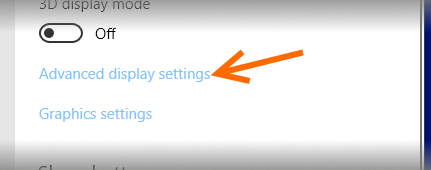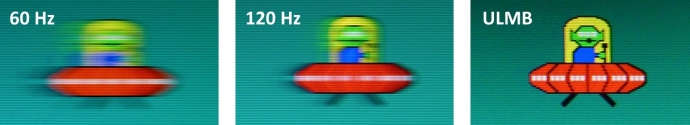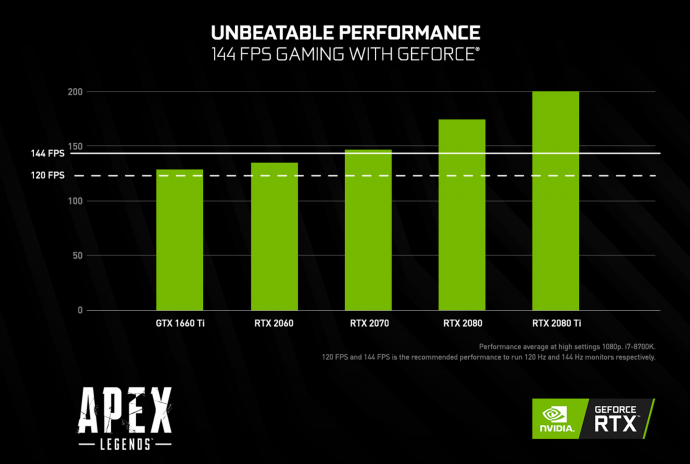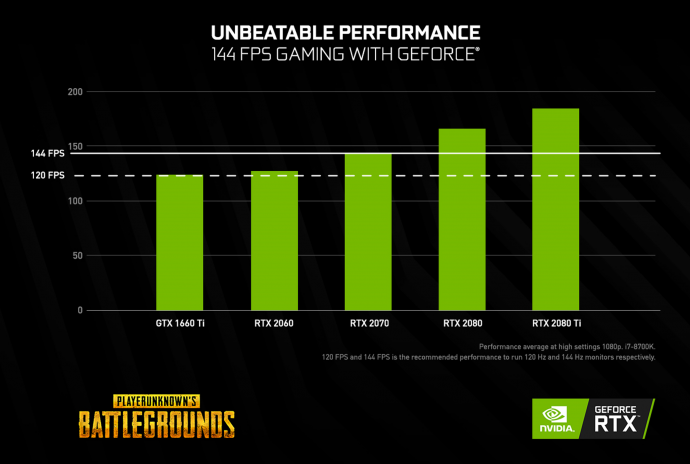GtG and MPRT are two different pixel response benchmarks for displays, screens, televisions, and monitors.
GtG stands for Grey-To-Grey.
MPRT stands for Moving Picture Response Time.
![]()
Why Two Different Pixel Response Numbers?
GtG represents how long it takes for a pixel to change between two colors.
MPRT represents how long a pixel is continuously visible for.
Even when a pixel finishes its GtG transition from one color to another color, a fully refreshed pixel can stay continuously visible or static until the next refresh cycle. Thus, GtG and MPRT numbers are different.
Why Does MPRT Response Affect Motion Blur More Than GtG Resonse?
Even though GtG pixel response time has become faster (e.g. 1ms), the MPRT has not gotten faster because MPRT is limited by refresh cycle duration, and by frametime. High MPRT creates a longer sample-and-hold effect caused by eye-tracking.
![sampleandhold2]()
(Source: Microsoft Research)
As you track your eyes on moving objects on a screen, your eyes are in a different positions at the beginning versus end of a refresh cycle.
On most 60Hz displays, a frame is continuously displayed for no less than 1/60sec. Your eye movements can “smear” the frame across your vision, creating motion blur.
Demonstration Of Motion Blur From Eye-Tracking Due To Persistence (MPRT)
Here is a popular TestUFO Animation demo of motion blur from persistence (MPRT). Click on the animation for a bigger animation. The background looks different depending on which UFO you look at!
Is Display Persistence Same As MPRT?
Yes, display persistence and MPRT represent the same thing when quoted as a number (milliseconds).
Why Does Instant 0ms GtG Still Have Display Motion Blur?
Even though GtG can be fast, the MPRT can still be slow. Even for 60Hz OLED display, the MPRT100% of most 60Hz display is always 1/60sec = 16.7 milliseconds. This creates display motion blur even if the display has instantaneous or near-instantaneous GtG. See Why Does Some OLEDs Have Motion Blur.
What Does GtG Look Like In High Speed Video?
In a high speed video, slow GtG pixel response looks like a refresh cycle “fades into” another refresh cycle. Here is a high speed video of an 5ms 60Hz IPS LCD:
More high speed videos can be found at Understanding Scanout Lag Via High Speed Video, which also has high speed video other panels including TN LCD and OLED pixel response.
Why Is GtG Called Grey-To-Grey Instead Of Color-To-Color?
LCD subpixels are actually monochrome, and colors on screens are accomplished via color filters.
The pixel response time for each individual color channel is usually identical.
How Do You Reduce Display Motion Blur?
Once GtG is already fast, there are only two ways to further reduce MPRT display motion blur:
(A) Shorten pixel visibility time via adding black periods between refresh cycles.
(B) Shorten pixel visibility time via adding more frames per second at higher refresh rates.
Accomplishing (A) in current technology, is often done via a strobe backlight such as LightBoost or ULMB found in motion blur reduction. See Motion Blur Reduction FAQ.
Accomplishing (B) in current technology, is often done via upgrading to a higher refresh rate along with a faster GPU. 240fps at 240Hz can have one-quarter the display motion blur of 60fps at 60Hz. See Official List of Best Gaming Monitors.
How Does Refresh Rate And Frame Rate Affect MPRT?
Doubling the frame rate (and refresh rate) can halve display motion blur.
![]() As a rule of thumb, MPRT is more linked to frame rate on an sample-and-hold display. The motion blur of 60fps can look identical on a 60Hz, 120Hz and 240Hz display, since a lower frame rate creates a longer pixel visibility time (longer persistence) on a sample-and-hold display.
As a rule of thumb, MPRT is more linked to frame rate on an sample-and-hold display. The motion blur of 60fps can look identical on a 60Hz, 120Hz and 240Hz display, since a lower frame rate creates a longer pixel visibility time (longer persistence) on a sample-and-hold display.
How Does Strobed Motion Blur Reduction Affect MPRT?
Impulsed-driven displays (strobe-backlight, impulsed, phosphor, black frame insertion) can reduce MPRT by shortening pixel visibility time:
![]()
Instead of being controlled by the refresh rate, the motion blur (persistence, MPRT) of an impulsed display is controlled by the impulse length of the pixel.
How Does GtG Affect a Strobed Display?
Usually, most strobed displays (e.g. LightBoost, ULMB) attempts to hide LCD pixel response in the dark periods between strobe-backlight flashes. See High Speed Video of LightBoost.
As a result, it is now possible to have MPRT numbers smaller than GtG numbers, if the GtG pixel response is hidden unseen from eyes in the dark period between strobe flashes.
Manufacturer Specifications Versus Real World
There is a good reason why manufacturer GtG specifications are often more aggressive than real-world GtG numbers. Measuring equipment often fail to successfully measure 100% of a pixel response. Reason include noise margins in measuring equipment (especially near blacks) and extremely slow pixel response in old displays that sometimes never perfectly reached 100% even after many refresh cycles.
As a result, published pixel response numbers are necessarily only partial because of an industry standard — from a 10% response threshold to a 90% response threshold.
How Is The VESA GtG Pixel Response Standard Used By Manufacturers?
Manufacturers use the VESA GtG measurement method, measuring the GtG pixel response speed from the 10% point to the 90% point:
This can miss the first 10% and final 10% of the GtG pixel response curve, which may sometimes still be human-visible. Measuring electronically is more reliable with cutoff points, especially back in the old days. The same standard 10%-to-90% cutoff thresholds have persisted today.
How Is MPRT Typically Measured By Manufacturers?
MPRT is measured differently, but uses similar 10% and 90% thresholds.
Unfortunately, the omission of the first 10% and last 10% can create MPRT numbers less than a refresh cycle even for a sample-and-hold display.
While MPRT90% is much more accurate in representing display motion blur than GtG90%, there are now some situations where MPRT becomes slightly less accurate the more GtG converges to instant 0ms, and perceived motion blur can be up to 25% more than the MPRT Number (100%:80% range = 1.25x).
Blur Busters Law Formula for MPRT100%
The Blur Busters Law formula is a simplification of the MPRT formula from the scientific paper.
1ms persistence
=
1 pixel motion blur per 1000 pixels/second motion
This is a universal guaranteed minimum display motion blur that you will get on a display, no matter how good your vision is, assuming no GtG limitations or source material limitations.
Scientific Paper Note: Blur Busters Simplification of MPRT
Blur Busters tends to use MPRT100% instead of MPRT90% (in the scientific paper). A 120Hz ideal sample-and-hold display has identical motion blur (MPRT100% = 8.333ms) as a 1/120sec photo shutter for the same physical panning velocity of full frame rate material. We prefer MPRT100% at Blur Busters for simplicity and to match human-perceived motion blur on fast sample-and-hold displays. This is also easier for blogs to calculate from TestUFO motion tests.
Animation of GtG Versus MPRT
This TestUFO Animation is an excellent approximation that works on certain displays. Track your eyes on the two halves of this moving bar:
There is a bigger clarity difference in the moving edges between top/bottom halves when the GtG-vs-MPRT ratio is much bigger. Try this animation on a TN or OLED display which often has <1ms GtG but 16.7ms MPRT!
This specially-designed animation partially separates GtG effects from MPRT effects via spatial strobing.
Low MPRTs Are Only Possible With Strobing Or Ultra-High Hz
Achieving 1ms MPRT requires either
(A) Strobe display using 1ms flashes, or
(B) Non-strobed 1000Hz display showing 1000 frames per second
Some manufacturers make a major mistake with improperly quoting MPRT numbers of a non-strobed display. A good TFTCentral article explains this, too.
Long Term Holy Grail: Low MPRTs Without Flicker/Strobing
In the next ten years, a 1000Hz display running at 1000fps, will be able to achieve 1ms MPRT without the need for any form of impulsing (phosphor, strobing, flicker, black frames, etc).
![]()
To help assist future 1000 Hz developments, GPUs can incorporate Frame Rate Amplification Technology to make 1000 frames per second possible with upcomimg GPUs.
![]()
Pre-requisite technologies are starting to be demonstrated successfully in the laboratory, and probably will hit the high end gaming market before 2030s as a flickerless MPRT blur reduction technology — for strobeless ULMB — for blurless sample-and-hold.
Sub-1ms GtG and MPRT Is Human Visible!
It’s worth noting that Blur Busters had a contract with the Oculus Virtual Reality Kickstarter, convincing them to research low-persistence for their future headsets. Now, today, the Valve Index VR headset can achieve 0.33ms MPRT persistence!
Also, it is not possible to read the street name labels of the TestUFO Panning Map Test At 3000 Pixels/Second unless MPRT is less than 1ms. At 3000 pixels/second, 1ms MPRT100% still generates 3 pixels of motion blurring, completely obscuring 6-point text.
If you have an NVIDIA ULMB display, adjust “ULMB Pulse Width” in the monitor menu to lower your MPRT persistence, and you’ll be able to read the street name labels of a fast-panning map! NVIDIA ULMB can achieve as low as 0.25ms MPRT, albiet the screen gets very dark at this short ULMB pulse width.
In addition, sub-1ms GtG is very useful in improving LCD overdrive, as well as reducing strobe crosstalk.
“1ms Response” Is Useless Without Specifying GtG or MPRT
Manufacturers too frequently quote pixel response numbers without mentioning MPRT or GtG. We reward manufacturers that quote both GtG pixel response numbers and MPRT pixel response numbers.
![]()
Tell Your Monitor Manufacturer To Quote Both MPRT and GtG Numbers
GtG and MPRT are two different pixel response benchmarks.
![]()
Display makers need to quote both for all displays, screens, monitors, and televisions.
Please support manufacturers that quote both.
![]()
![Blur Buster's Official G-SYNC Monitor List]()