![bboriginal]()
Announcing the Blur Busters Strobe Utility for BENQ Z-Series monitors!
This Utility will be released March 12, 2014 for XL2420Z, XL2720Z and XL2411Z.
![benq-strobe-utility-v1]()
This utility fixes more than 90% of the strobe crosstalk problem during BENQ Blur Reduction. See before & after photos. It requires this utility to fix 90% of the double-image effect at bottom half of screen, during fast horizontal motion at 120fps @ 120Hz.
The utility provides a huge range of persistence adjustability for BENQ Z-Series monitors similiar to LightBoost 10% vs 50% vs 100%, including the ability to go dimmer than LightBoost=10% (plus ultra sharp motion!) or brighter than LightBoost=100%.
Good news is updated firmware is already shipping (Confirmed by BENQ Taiwan). So you may already have a fixed unit, but needs this utility to fix! Early shipping units (e.g. first units shipped from NCIX) will not be compatible with this utility, but apparently most units with a December 2013 firmware (and newer) will be fixable by this utility!
To discuss, see Announcement in Blur Busters Forums.

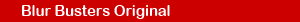

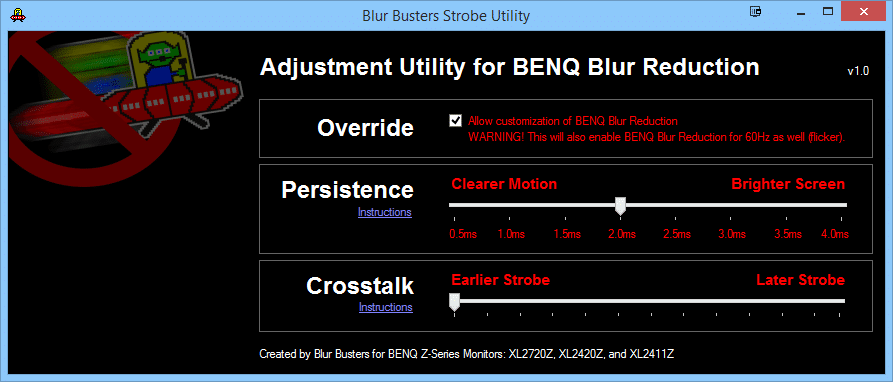
![81Xds4XQOLL._SL1500_[1]](http://www.blurbusters.com/wp-content/uploads/2014/03/81Xds4XQOLL._SL1500_1-300x237.jpg)
![logo-BenQ[1]](http://www.blurbusters.com/wp-content/uploads/2014/03/logo-BenQ1.png) BENQ just made an
BENQ just made an 


![dk2_front_small2[1]](http://www.blurbusters.com/wp-content/uploads/2014/03/dk2_front_small21-300x199.jpg)


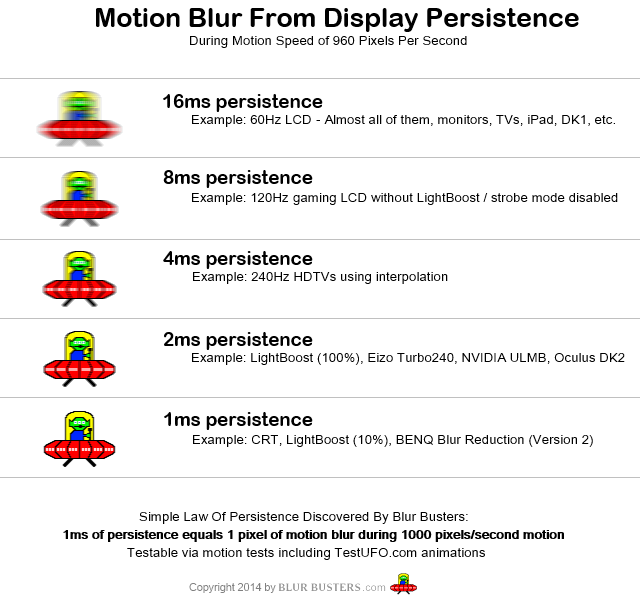
 Regular readers of Blur Busters are aware of AMD’s
Regular readers of Blur Busters are aware of AMD’s  After being sold out, the GSYNC DIY Kits are now back in stock at NVIDIA’s website!
After being sold out, the GSYNC DIY Kits are now back in stock at NVIDIA’s website!![pursuit-camera-test-setup[1]](http://www.blurbusters.com/wp-content/uploads/2014/04/pursuit-camera-test-setup1-300x225.jpg)
![Tux[1]](http://www.blurbusters.com/wp-content/uploads/2014/05/Tux1-126x150.png) Breakthrough for people who want to avoid the
Breakthrough for people who want to avoid the 
![8Mitc[1]](http://www.blurbusters.com/wp-content/uploads/2014/05/8Mitc1-300x160.png)