Originally created in a Blur Busters Forums thread, and now a part of the Mouse Guide, this is a photo comparision of 125Hz versus 500Hz versus 1000Hz mouse poll rates. The 500Hz versus 1000Hz is human-eye visible during motion blur reduction strobing (e.g. LightBoost) as well as G-SYNC where NVIDIA recommends a 1000Hz mouse.
![mouse-125vs500vs1000]()
You can see this by enabling motion blur reduction on your 120Hz monitor, and then drag a text window. Fewer microstutters makes text easier to read while dragging.
The gapping effect is caused by the harmonic frequency difference (beat frequency) between frame rate and mouse poll rate. It is clearly visible when no other sources of microstutters exist; e.g. fast GPU, fast CPU, low-latency USB. This mouse microstutter is clearly visible in Source Engine games on newer GPUs at synchronized framerates.
During 125Hz mouse poll rate versus 120fps frame rate (125 MOD 120 = 5), there are 5 microstutters per second. This results in 1 gap every 25 mouse arrow positions.
During 500Hz mouse poll rate versus 120fps frame rate (500 MOD 120 = 20), there are 20 microstutters per second. This results in 1 gap every 6 mouse arrow positions.
These mouse microstutters become especially visible on low-persistence displays such as strobed monitors or CRTs, during window-dragging. 500Hz vs 1000Hz difference is amplified during LightBoost, ULMB, Turbo240, and BENQ Blur Reduction.
 Acer announces the first 4K GSYNC monitor, the ACER XB280HK. GSYNC eliminates stutters, tearing, and reduces input lag, also found in our GSYNC preview.
Acer announces the first 4K GSYNC monitor, the ACER XB280HK. GSYNC eliminates stutters, tearing, and reduces input lag, also found in our GSYNC preview.
![Slide54[1]](http://www.blurbusters.com/wp-content/uploads/2014/06/Slide541.jpg)
![freesync1[1]](http://www.blurbusters.com/wp-content/uploads/2014/06/freesync11-300x225.jpg)
![Tux[1]](http://www.blurbusters.com/wp-content/uploads/2014/05/Tux1-126x150.png)
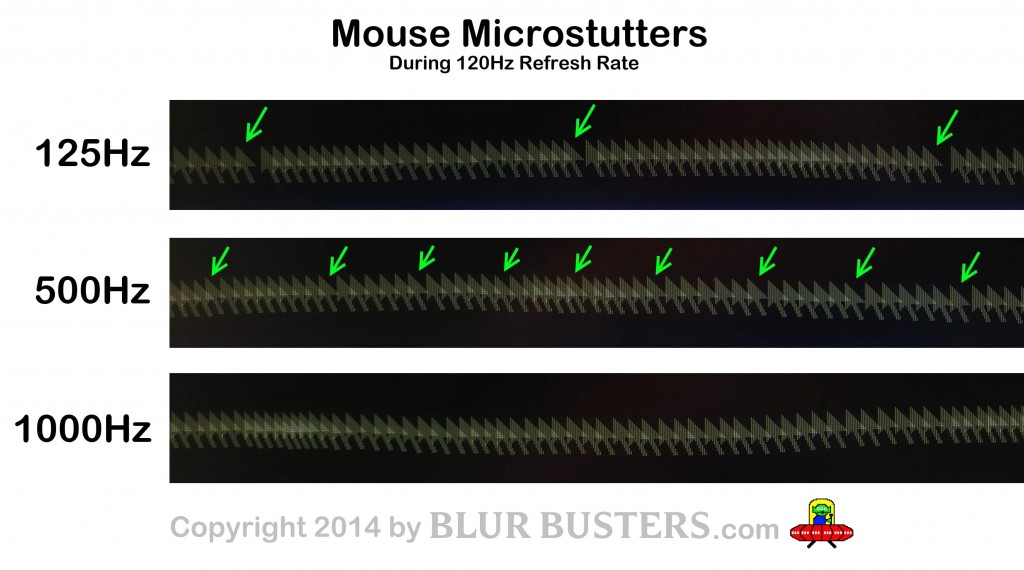
 Our friends at TFTCentral has
Our friends at TFTCentral has  Ever since Blur Busters started doing
Ever since Blur Busters started doing 


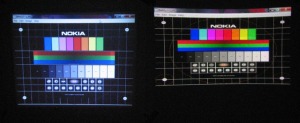 While we are waiting for better tech such as
While we are waiting for better tech such as  They use a fast-moving mirror to scan a laser in real-time in a CRT-style fashion. They have even
They use a fast-moving mirror to scan a laser in real-time in a CRT-style fashion. They have even 





 Chief Blur Buster Mark Rejhon is at CES 2015 Jan 8th and Jan 9th. We’re going to report on all the “Better Than 60Hz” technologies at the showrooms and booths.
Chief Blur Buster Mark Rejhon is at CES 2015 Jan 8th and Jan 9th. We’re going to report on all the “Better Than 60Hz” technologies at the showrooms and booths.